Requirement: Show standard object picklist values on lightining component
We face alot of problems in lightining when there is a requirement when we need to Show standard object picklist on lightining component . do not worry I have a solution for you .
You need to do three things to show picklist value on lightining component.
- Get the picklist value as a list in your component controller
- call your controller method from js controller on page load or use doinit method and set the picklist values to the input select items in component.
- then you have to use input select tag on your component and iterate over the list you set from jscontroller
Lightining component:
<aura:component implements="forceCommunity:availableForAllPageTypes" access="global" controller="yourcomponentcontrollerclass">
<aura:handler name="init" value="{!this}" action="{!c.doInit}"/>
<div class="slds-p-around--none slds-panel__section">
<div class="slds-p-horizontal--small slds-size--1-of-2">
<div class="slds-form-element">
<label class="slds-form-element__label">Industry</label>
<div class="slds-form-element__control" style="min-height: 18px;">
// We use input select tag to display picklist values, here we are showing accounts industry picklist values
<ui:inputSelect class="slds-input hide" aura:id="editMode11" value="{!v.acc.Industry}">
// now we iterate over the list of picklist here we set items value from js controller
<aura:iteration items="" var="level" aura:id="picklist">
<ui:inputSelectOption text="{!level}" label="{!level}"/>
</aura:iteration>
</ui:inputSelect>
</div>
</div>
</div>
</div>
</aura:component>
@@@@@@@@@@@@@ JS controller @@@@@@@@@@@@@@@@@
({
doInit : function(component, event, helper)
{
// getting picklist value as a list
var pickVal = component.get("c.getPickListValuesIntoList");
pickVal.setCallback(this, function(response) {
var state = response.getState();
if (component.isValid() && state === "SUCCESS") {
console.log('picklist Values : ',response.getReturnValue());
// We are setting picklist values to the input select items in component
component.find("picklist").set("v.items", response.getReturnValue());
}
else {
console.log("Failed with state: " + state);
}
});
$A.enqueueAction(pickVal);
}
})
@@@@@@@@@@@@@@@@@@ Component Controller @@@@@@@@@@@@@@
public class yourcomponentcontrollerclass{
// getting picklist values into list
@AuraEnabled
public static List<String> getPickListValuesIntoList(){
List<String> pickListValuesList= new List<String>();
Schema.DescribeFieldResult fieldResult = Account.Industry.getDescribe();
List<Schema.PicklistEntry> ple = fieldResult.getPicklistValues();
for( Schema.PicklistEntry pickListVal : ple){
pickListValuesList.add(pickListVal.getLabel());
}
return pickListValuesList;
}
}
Hits: 1235
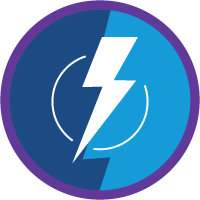
Very helpful while writing Lightning components.Thanks for the post.
Thanks for your appreciation