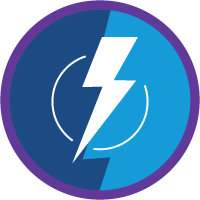In this post i will tell you how you can access apex class property in your lightining component .
So First create a Lightinig component here our lightining component name is showDetails
- showDetails : This component is use to show details of user like name , phone and other variables or properties.
- showDetailsController.js : JS Controller for show details component. in doinit method of js controller we call our controller method and set attribute on component.
- showDetailsController : Apex Controller Class in this class we have three property variables named : Name,Phone, Acclist with @AuraEnabled annotation.The @AuraEnabled annotation enables client- and server-side access to an apex controller method and controller property. Providing this annotation makes your methods and properties available to your Lightning components. There is also one method.
- showDetailsApp: This is the app in which we embed our lightining component.
Below is the code :
showDetails : Lightining component.
<aura:component controller="showDetailController ">
<aura:handler name="init" value="{!this}" action="{!c.doInit}"/>
<aura:attribute name="showDetailsController" type="classController"/>
<!--access apex class Property with Controller attribute-->
<div style="border:1px solid black; padding:18px; background-color:lightgreen">
<li> User Name : {!v.showDetailsController.Name} </li>
<li>User Phone : {!v.showDetailsController.Phone} </li>
</div>
<div style="border:1px solid black; padding:18px; background-color:lightblue">
Account list-:
<aura:iteration items="{!v.showDetailsController.Acclist}" var="oAcc">
<li>{!oAcc.Name}</li>
</aura:iteration></div>
</component>
<aura:component controller="showDetailController ">
<aura:handler name="init" value="{!this}" action="{!c.doInit}"/>
<aura:attribute name="showDetailsController" type="classController"/>
<!--access apex class Property with Controller attribute-->
<div style="border:1px solid black; padding:18px; background-color:lightgreen">
<li> User Name : {!v.showDetailsController.Name} </li>
<li>User Phone : {!v.showDetailsController.Phone} </li>
</div>
<div style="border:1px solid black; padding:18px; background-color:lightblue">
Account list-:
<aura:iteration items="{!v.showDetailsController.Acclist}" var="oAcc">
<li>{!oAcc.Name}</li>
</aura:iteration></div>
</component>
<aura:component controller="showDetailController ">
<aura:handler name="init" value="{!this}" action="{!c.doInit}"/>
<aura:attribute name="showDetailsController" type="classController"/>
<!--access apex class Property with Controller attribute-->
<div style="border:1px solid black; padding:18px; background-color:lightgreen">
<li> User Name : {!v.showDetailsController.Name} </li>
<li>User Phone : {!v.showDetailsController.Phone} </li>
</div>
<div style="border:1px solid black; padding:18px; background-color:lightblue">
Account list-:
<aura:iteration items="{!v.showDetailsController.Acclist}" var="oAcc">
<li>{!oAcc.Name}</li>
</aura:iteration></div>
</component>
showDetailsController.js : Js Controller
({
doInit : function(component, event, helper) {
//call apex class method
var action = component.get('c.initClass');
action.setCallback(this,function(response){
//store state of response
var state = response.getState();
if (state === "SUCCESS") {
//set response value in objClassController attribute on component
component.set('v.objClassController', response.getReturnValue());
}
});
$A.enqueueAction(action);
},
})
({
doInit : function(component, event, helper) {
//call apex class method
var action = component.get('c.initClass');
action.setCallback(this,function(response){
//store state of response
var state = response.getState();
if (state === "SUCCESS") {
//set response value in objClassController attribute on component
component.set('v.objClassController', response.getReturnValue());
}
});
$A.enqueueAction(action);
},
})
({
doInit : function(component, event, helper) {
//call apex class method
var action = component.get('c.initClass');
action.setCallback(this,function(response){
//store state of response
var state = response.getState();
if (state === "SUCCESS") {
//set response value in objClassController attribute on component
component.set('v.objClassController', response.getReturnValue());
}
});
$A.enqueueAction(action);
},
})
showDetailsController : Apex Class contorller
public class showDetailController {
// create properties in apex class
@AuraEnabled public String DeveloperName {get;set;}
@AuraEnabled public integer DeveloperAge {get;set;}
@auraEnabled public List<account> lstOfAccount{get;set;}
@AuraEnabled
public static showDetailController initClass(){
//create class instance
classController obj = new classController();
//set value in class properties
obj.name= 'Himanshu';
obj.Phone= '67676775757' ;
// query accounts list for lstOfAccount property
obj.lstOfAccount = [select id,name from account LIMIT 10];
// return class instance
return obj ;
}
}
public class showDetailController {
// create properties in apex class
@AuraEnabled public String DeveloperName {get;set;}
@AuraEnabled public integer DeveloperAge {get;set;}
@auraEnabled public List<account> lstOfAccount{get;set;}
@AuraEnabled
public static showDetailController initClass(){
//create class instance
classController obj = new classController();
//set value in class properties
obj.name= 'Himanshu';
obj.Phone= '67676775757' ;
// query accounts list for lstOfAccount property
obj.lstOfAccount = [select id,name from account LIMIT 10];
// return class instance
return obj ;
}
}
public class showDetailController {
// create properties in apex class
@AuraEnabled public String DeveloperName {get;set;}
@AuraEnabled public integer DeveloperAge {get;set;}
@auraEnabled public List<account> lstOfAccount{get;set;}
@AuraEnabled
public static showDetailController initClass(){
//create class instance
classController obj = new classController();
//set value in class properties
obj.name= 'Himanshu';
obj.Phone= '67676775757' ;
// query accounts list for lstOfAccount property
obj.lstOfAccount = [select id,name from account LIMIT 10];
// return class instance
return obj ;
}
}
showDetailsApp :
<aura:application >
<c:ShowDetails />
<!-- here c: is org. namespace prefix-->
</aura:application>
<aura:application >
<c:ShowDetails />
<!-- here c: is org. namespace prefix-->
</aura:application>
<aura:application > <c:ShowDetails /> <!-- here c: is org. namespace prefix--> </aura:application>
Hits: 1125