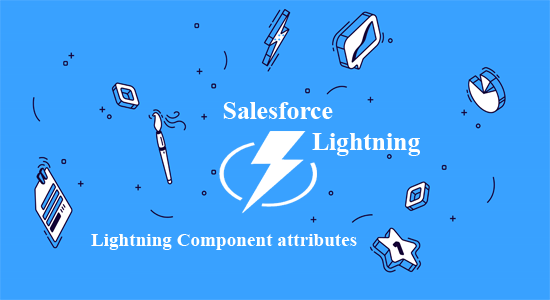Introduction:
Salesforce Lightning provides developers with an extensive set of tools to create engaging and interactive user interfaces. One such tool is the use of data attributes in Aura components, which allows developers to attach custom data to elements in the component’s markup. This powerful feature enables dynamic behavior and streamlined data handling. In this blog post, we will explore the practical application of data attributes in an Aura component, and how they can enhance functionality and user experience. Let’s dive in!
<aura:iteration items="{!v.Tasklist}" var="tsk">
<tr>
<td>{!tsk.Name}</td>
<td>{!tsk.Task_Assigned_By__r.Name}</td>
<td>{!tsk.Status__c}</td>
<td>{!tsk.Start_Date__c}</td>
<td>{!tsk.End_Date__c}</td>
<td>
<button disabled="{!tsk.hidebutton}" data-record="{!tsk.Id}" variant="brand" type="button" label="Completed" onclick="{!c.updateStatus}">Completed</button>
</td>
</tr>
</aura:iteration>
Summary:
In the above code snippet, we have an Aura iteration component that iterates over a list of tasks stored in the “v.Tasklist” attribute. Each task is displayed in a table row, presenting relevant information such as the task name, assigned by whom, status, start date, and end date. However, what makes this code snippet particularly interesting is the use of the data attribute within the button element.
The button element includes a data attribute called “data-record” with the value set to “{!tsk.Id}”. This data attribute serves as a means to associate each task’s unique identifier (Id) with the respective button element. By including this data attribute, we create a connection between the task and the button, allowing for dynamic behavior based on the task’s specific attributes.
To leverage this data attribute and enable dynamic functionality, we implement a JavaScript controller function called “updateStatus”. This function is triggered when the user clicks the “Completed” button. By accessing the data attribute using either the “getAttribute” or “dataset” methods, we retrieve the associated task Id. This Id can then be passed as a parameter to an Apex method called “updateTaskStatus”, which handles the task’s status update.
By utilizing data attributes in this manner, we unlock a range of possibilities for dynamic and interactive user experiences within our Aura components. We can control the visibility or availability of elements based on specific task attributes, update task status dynamically, or perform any other custom functionality based on the associated data.
Conclusion: Data attributes in Aura components provide a powerful tool for enhancing functionality and user experience. By attaching custom data to elements within the component’s markup, we enable dynamic behavior and streamlined data handling. In this blog post, we explored a practical example of using data attributes to associate task Ids with buttons and perform dynamic updates.
By incorporating data attributes into your Aura components, you can create more interactive and engaging user interfaces, tailored to your specific business requirements. The possibilities are endless, and with the flexibility and power of Salesforce Lightning, you can deliver compelling user experiences that drive productivity and satisfaction.
So go ahead, leverage the potential of data attributes in your Aura components, and elevate your Salesforce Lightning development to new heights!
Hits: 0